The Player Indicator component will add an indicator above all player’s heads in the game so that players can easily find where other players are in-game. This is useful for open-world games where finding players can improve the experience for the player themselves. It also helps make the world feel active.

How to use
Drop the Player Indicator component into the Hierarchy.
There are several custom properties on the template’s root that can be changed.
- EdgeOffset
The distance the icon is from the edge of the screen.
- WorldOffset
Distance above the player’s head.
- Icon
The template to use for this component.
- IconWidth
The width of the icon.
- IconHeight
The height of the icon.
- BorderColor
The border color of the icon.
- BackgroundColor
The background color of the icon. If RandomColor is enabled, then a color from the Colors table will be used instead.
- RandomColor
If enabled, then a random color from the Colors table will be used.
- Colors
A table of colors to use if RandomColor is enabled.
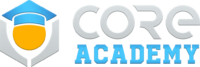

Pingback: Core Academy Essentials - Core Academy