The Save Resources component makes saving resources easier for creators. A data table can have a list of resources used in the game that will be saved and loaded for the player. This can help with keeping a player’s progression between game sessions. For example, saving how many coins they have.

How to use
Make sure to enable Player Storage on the Game Settings object in the Hierarchy.
Add the Save Resources component to your hierarchy and modify the 2 custom properties on the root of the template.
- Resources
This custom property points to a data table that needs to contain the resources you want to save in player storage. This allows you to be selective on which resources are saved.
- SaveDataKey
The key to use when saving the resources in player data. This needs to be unique.
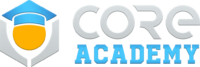

Pingback: Core Academy Essentials - Core Academy